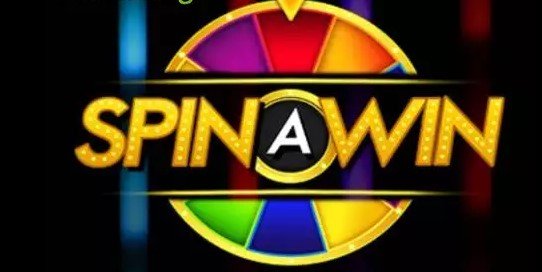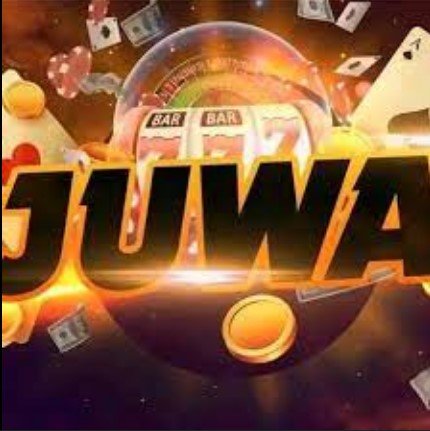How to Make the Most of a Fortnite Review

Fortnite isn’t just trending today because of its enchanting features. It turns out that this game has long been a favourite of passionate games for years. What is there not to love about the game? It is free and comes with fun, bright graphics. There are amazing construction mechanics and accessible gameplay. The teenage online action game is also available on multiple platforms such as PlayStation, Xbox, and PC.
Enjoying a game on Fortnite
Fortnite is a game that was designed by popular gaming developers, Epic Games. When you choose this game, you will see that it has two primary game-plays which are the battle Royale mode and the PvE (player vs. environment) mode. The PvE mode is also known as “Save the World” as users will have to pay to enjoy the game in this mode. If players want to enjoy the PvE mode online, they will have to pay $15.99 for it. One new feature of this game is the Fortnite Crew, which was recently announced by the game developers. Players will need to subscribe for $11.99 every month to access the attractive features of this new mode.
Signing up to play Fortnite
One thing about Fortnite is that it is as good as people say it is. If you are caught up in the hype and will need to experience the immersive gaming environment, then you will need to create an account with Epic Games. Simply use your email address to sign up on the platform and you will be set. Next, you will need to download the Fortnite game from the official store of Epic Games. Download this game is free. The full game is about 20GB big, so you will be needing a lot of storage space for that. Also, be sure that you have a great internet connection because installing the game can take some time.
Where to play Fortnite?
If you are looking to play Fortnite, you will have to access the game on various platforms. These include Android, Nintendo Switch, the Xbox One, PlayStation, PC, and Mac. You can’t access the game through the Apple store due to an existing legal dispute between the game’s developers and Apple. However, users can still enjoy the game by using the NVIDIA GeForce Now platform for streaming games. The game comes with the ability for players to switch platforms and still enjoy its graphics and immersive gameplay. One reason Fortnite is trending online is the fact that it allows you to chill out with your friends. The game has been developed to easily integrate with an app known as the Houseparty application. With this app, players using PlayStation and PC can easily engage in a video chat in the middle of a game.
Playing Fortnite on Mobile devices
If you are currently thinking about enjoying Fortnite on your mobile devices, just know that this game is not available for Android and iOS devices. However, it can be loaded onto any Android device. Playing the game on your mobile device offers you a similar experience as other platforms. This is because you have all the menus and features in the same location and space. But, players will have to struggle with the playing interface as there is trouble trying to scale this to the screen size of your Android device.
Read more also:- Roblox Game Review Everything You Need to Know
How to Download Fortnite Game on PC
Here’s a simple guide to help you download Fortnite on your PC:
- Go to the Epic Games Website
Open your browser and visit the official Epic Games site. - Download the Epic Games Launcher
Click on the “Download” button to get the Epic Games Launcher, which is needed to install Fortnite. - Install the Launcher
Once the download is complete, open the installer and follow the steps to install the launcher on your PC. - Sign In or Create an Account
Launch the Epic Games Launcher and either sign in to your existing account or create a free one. - Find Fortnite in the Store
In the launcher, head to the “Store” tab and search for “Fortnite.” - Add Fortnite to Your Library
Click “Get” to add Fortnite to your game library. - Download and Install Fortnite
Select “Install” to begin downloading Fortnite on your PC. - Play Fortnite
Once installation is complete, you can launch Fortnite and start playing from the launcher.
How to Download Fortnite Game on Laptop
To play Fortnite on your laptop, it’s important to verify that your device meets the necessary system requirements for smooth gameplay. Here’s a simple guide to get Fortnite up and running:
Minimum System Requirements for Fortnite:
- OS: Windows 10/11 (64-bit)
- Processor: Intel Core i3-3225 3.3 GHz or equivalent
- Memory (RAM): 4 GB
- Graphics: Intel HD 4000 or equivalent
- DirectX: Version 11 or higher
- Storage: 30 GB free space
Steps to Download Fortnite on Your Laptop:
- Check Laptop Compatibility
Ensure your laptop meets or exceeds the minimum system specs for Fortnite. - Go to the Epic Games Website
Launch your web browser and head to the Epic Games website. - Download the Epic Games Launcher
Click “Download” to get the launcher, then follow the instructions to install it on your laptop. - Sign In or Create an Epic Games Account
Open the launcher, sign in to your account, or create a new one if needed. - Search for Fortnite in the Store
Go to the “Store” section, search for “Fortnite,” and click “Get” to add it to your game library. - Download and Install Fortnite
After adding it, click “Install” to download the game to your laptop. - Start Playing
Once installed, launch Fortnite through the Epic Games Launcher and start playing!